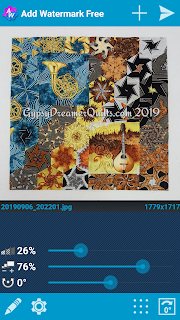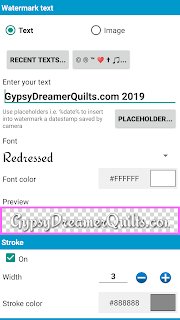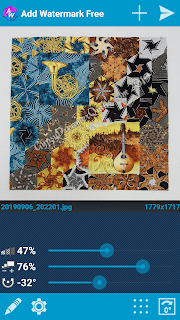I'm in the process of making 12 unique Dresden Heart blocks for a block swap group that I'm part of that boasts members are from across the US, Canada, and New Zealand! It's such fun being part of a swap--you get to meet people who share a common passion for quilting. The group has evolved over the last several swaps since I first joined in 2014. The swaps I've taken part in include star blocks, churn dashes, Christmas block of choice, and now we're making Dresden Heart blocks, each in the color choice of each recipient.
The pattern chosen is a free download from
Quilting Up a Creek and can be found at
http://quiltingupacreek.com/freepatterns/dresdenheart.pdf. The directions are fairly general, so having one option broken down into steps could be of benefit to those who have little experience making Dresden plate blocks. This is by no means "The" way to make them, as there are several ways to get to the same result. I took my experience making and teaching appliqued Dresden plates, and have adapted the pattern to my favorite technique using a foundation for the blades. There will be tips included on how to make this block with a stay-in foundation that will wash away to nearly nothing when the quilt is completed and washed.
Other than a variety of scraps in your color choice, a working sewing machine with 1/4" foot or guide, and neutral thread, other supplies you need are:
- Paper scissors to cut out pieces
- Rotary cutter & mat
- Pinking shears
- School Glue Stick (to glue blade templates to the paper master to be copied)
- Tear-away stabilizer, my favorite is Ricky Tims' Stable Stuff, two (2) 8.5x11" sheets
- White glue, my favorite is Roxanne's Glue-Baste-It in the squeezy bottle
A note on these last two items before we jump in...
Ricky Tims' Stable Stuff Polly is an amazing stabilizer that you order directly from Ricky's website. You can trace your designs or it can be run through your inkjet printer, thus reducing the time needed for prep and tracing your pieces. For this project, I made one master sheet and merely need to copy it onto 11 more sheets to make the remaining blocks for my swap. It has enough body to it that you can fold fabric edges around it and glue in place, and when you're done it can be either torn away or left in to become a soft layer of unnoticeable polyester fibers inside your project. For this project, it worked exactly as I had hoped and was so easy to use!
The
Roxanne's Glue-Baste-It EZ Squeeze is perfect for any applique project. This glue is 100% water soluble, dries clear, and stays soft in your project until it washes away. The EZ Squeeze bottle has a long tip that allows you to place tiny dots of glue where you want them with little or no mess. This product is available at many quilt shops, online quilting distributors such as Nancy's Notions, and elsewhere.
This tutorial now gives you a series of steps to create a Dresden Heart that will later be appliqued to the background block with the applique technique of your choice. This is the "prep work" steps to making your Dresden Heart.
Start out by printing three copies of the original PDF pattern at actual size--one to keep intact for reference. Cut sets of blades from the other two copies, cutting close to (maybe 1/8"away ) the stitching/solid line. [Tip: Because all lines are straight for the blades, I used my rotary cutter to cut out the pieces--much faster and nice straight lines.] The two sets of blades are arranged on a single sheet of 8.5x11" paper and glued down with a glue stick [think of it as a puzzle without a box].
Copy this "master sheet" of parts onto a single sheet of Ricky Tims' Stable Stuff Poly in an inkjet printer. [Tip: Remove the paper from the tray and insert just a single sheet of the Stable Stuff for copying.] Once you have your copy, mark one set of blades with an R next to the number so you know they need to be placed in reverse or mirror image to get a set of blades in Left and Right orientations.

Select your fabrics and using Mary Ellen's Best Press or other starch of choice, press all for a nice crisp finish. As pieces are placed for a scrappy look, make sure to randomize them putting a L and R for each piece on different fabrics. Lightly glue around the edges of the blades and lay them on the wrong side of each piece of fabric. Use your iron to heat set the glue to hold it in place for the assembly process. The glue is water soluble, so will easily wash out when your quilt is complete. Cut them out placing the ruler's 1/4" line on the edge of the trimmed foundation so the 1/4" seam allowance is added all around each piece.
Fold & glue the top edges of each piece down, heat setting with your iron as you go. This holds your folded edges in place for nice finished points on your finished block.
Lay out all of the blades before sewing to see how everything looks, making sure you have all of the pieces. Sew them together in pairs, then quarters, then halves, and finally into the finished heart. When stitching the blades together, align the bottom edges (that were cut 1/4" from the solid line), and start all stitching at the outside point edge of the blade, sewing towards the center. As the pieces are asymmetrical, check to be sure the pieces align at the
top/point ends at 1/4" for a nice join and back-stitch 2-3 stitches to
hold the joins in place. Your scant 1/4" seam should not touch the Stable Stuff foundation, but be just a hair away on all pieces.
Trace the heart on the solid stitching line onto another piece of Ricky Tims' Stable Stuff. Cut out the stabilizer heart on the traced line. Lightly glue around the edges of the Stable Stuff heart and place on wrong side of your center fabric choice. Trim the fabric with pinking shears just under 1/4" from the edge, leaving a pinked edge fairly close to the Stable Stuff heart. Clip once at the top center of the heart and, working slowly, fold the pinked edges of the fabric over the Stable Stuff heart, gluing in place and heat setting as you go. This step leaves a finished edge all around the heart.
Place the heart on the Dresden Heart, centering the top and bottom, and lightly glue in place, heat setting to hold in place until you have stitched it down.
At this point you have the option of utilizing the "tear-away" function of the Stable Stuff and removing a majority of the stabilizer before applying to your background block--it will remain under the folded/glued top point of each blade. [On my sample, the printed numbers and the added R on half of the blade foundations were dark enough they were showing through my light fabrics. Another time I will use a much lighter pen/pencil to mark the pieces so I can leave the foundation in until complete.]

The heart is now ready to be appliqued down onto the background block. Cut the background block generously, ~1/2" larger than the pattern instructs, as the process of stitching the applique down may draw up the background. [Optional: Add a fusible lightweight stabilizer to the back of your background block. This will give your background more stability as you stitch the applique to the background.] This block was cut at 13" and after the heart is completely stitched down it will then be trimmed to 12.5". Lightly fold your background into quarters so you can align your applique centered on the fold lines. Once again, lightly glue around the edges of your applique and heat set onto your background block.
You now have the option of hand appliqueing the heart center and Dresden Heart, zigzagging with your machine with invisible or matching thread, or using a blanket stitch or other decorative stitch on your machine to stitch it down. Choose the applique technique you are most comfortable with for your finish.
I hope this tutorial has been helpful! The Dresden Heart is a darling block to make and, now that I have my master sheet made and know the steps to take, the rest of the blocks will go much smoother. Even teachers learn from doing and hopefully can pass along tips that will make it easier for others.
More snippets from the sewing room soon...
Liz
 Dr. Scholl's Molefoam Padding
-- used by cutting ~1/4" strips to place the full width of the line on
the bottom side of my ruler to help keep the triangle sets straight and
consistent. On the ruler pictured, three different sizes are pre-marked
that are used repeatedly--2 3/4", 2 1/2", and 2 1/4". Discussion of how
these guides were added can be found in the Tips 102 post.
Dr. Scholl's Molefoam Padding
-- used by cutting ~1/4" strips to place the full width of the line on
the bottom side of my ruler to help keep the triangle sets straight and
consistent. On the ruler pictured, three different sizes are pre-marked
that are used repeatedly--2 3/4", 2 1/2", and 2 1/4". Discussion of how
these guides were added can be found in the Tips 102 post.